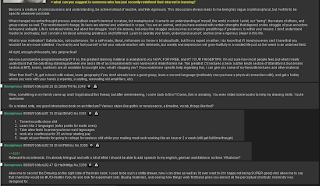Okay, So about 2 'official' hours in, hence the 9,998. Still feeling good about doing this.
I'm currently coming to the end of the How Computers Work book by Ron White so decided to create a little list of a few terms that have always confused me when messing with my pc.
As I haven't ever really got into the nitty gritty of my computer before a lot of these terms are internet based as thats where I've had the most problems and run-ins with requests asking for things I didn't even realise my computer had.
(Also if any of these are wrong or just explained incorrectly do let me know and I'll do my best to fix them, enjoy)
Firstly something so important to the performance of your pc.
RAM
*n.b there is RAM and ROM (RAM is writeable ROM is not, I'll explain later)
So yes RAM, Random Access Memory, RAM is a collection of microchips which the computer uses to store data and programs whilst it uses them. Writing is the process by which the computer stores data on RAM (Reading out of interest is when the computer transfers data or software code from RAM). The bigger the RAM capacity the better.
A picture of a ram, not a picture of ram
Clock speed and 'Overclocking'
Having browsed YouTube numerous time I occasionally stumble across random videos of some computer guy over clocking his Pc and showing various results, none of which I at the time appreciated. Essentially what 'over clockers' are doing is increasing the computer speed by 'hacking' its clock. The computer's clock is a microchip that regulates the timing and the speed of all computer functions. How it does this is by passing an alternating current through a Quartz crystal which responds with its own natural resonance (vibration), creating in turn another alternating current that is then sent through the computer allowing a processes to occur to the quartz rythm. Where it gets cool is that these crystals oscillate at a frequency measured in Mhz (my physics knowledge is very sub-par at the moment) which I had to find out means a million times a second. Now if you look at your computer's specs you will find you have a processer with a speed above 300Mhz sometime into the Ghz range, which means your processer can work with a speed of up to what ever frequency you have. Again, the higher the number the better.

Bus
I've found with computing the really complicated things that seem to be named really badly, are actually named really well sometimes quite comically by the people that created them, you just have to understand what they do. (reminds me, I'll do a post on getting to know computing jargon soon as its a very jargon heavy subject) Once such computing component is the Bus. There are buses everywhere in your computer, they are what they sound like a passengers vehicle only the passengers in this instance are bits of data not people. Essentially Buses are the circuitry and chips that manage the transfer of data from one device to another. The USB (Universal Serial BUS) drive you use is a bus, well it has a bus on it that connects whatever memory device attached to it to the computers hardware you just plugged it into.
DSL
Considering you are most probably connected via DSL right now or definitely have been in the past this one is one of those things you come across everyday without having any idea what it is. Luckily, its not complicated at all its more of a business acronym than a computing one. Digital Subscriber Line, what this means is that the 'line' you are using to connect to the internet right now is part of a digital circuit between your residency and a telephone company's central office allowing you access to high speed data transportation via exsisting twisted copper telephone lines. (technology has moved on a little bit since DSL but its still very relevant to most of us, including me)
A Port
Similar again to a Bus, (in that its a metaphor) meaning any place in the computer where data is transferred, generally, a place where one device usually represented by a cable or wire is physically connected to another device. Imagine boats in a port, they bring something when they dock. There are two types of port, a Serial Port and a Parallel Port, the serial port only allows one bit of information to be sent at a time because only one wire of path is used for data, whereas parallel ports allow for several bits of data usually at least 8 bits simultaneously.
TCP/IP
I must of seen this acronym a million time and never payed it any attention, not realising that the only way I'm actually connected to the net right now is through TCP/IP. Transmission Control Protocol/Internet Protocol; it is actually a collection of methods used to connect servers on the internet and to exchange data. TCP/IP is a universal standard for connecting to the net.
IP address
This goes hand in hand with TCP/IP, your IP address is an identifier for a computing dvice on a TCP/IP network. Networks using the TCP/IP route messages based on the IP address of the destination. The format of an IP address is a 32bit numeric address written as four number separated by periods. The numbers are between 0 and 255.
Looking something like this.
XXX.XXX.XXX.XXX
There are a million and one ways to find your own IP address out, (
click here) to let a website tell you yours.
Rasterizer
Something I've always wondered about but again never bothered to find out, little bit unrelated to the general theme but interesting nonetheless. A Rasterizer is the software used in games that translate 3D geometry of 3D objects into a two dimensional bitmap that can be displayed on your 2-D screen.